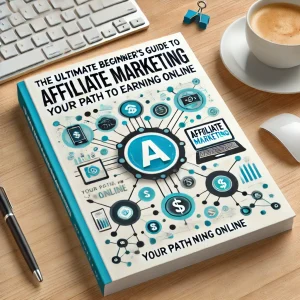
Affiliate marketers know the power of eye-catching visuals. Whether it’s a scroll-stopping social media post, a polished ad banner, or a professional email header, great design can make all the difference in driving clicks and conversions. Two popular graphic design tools, Crello and Canva, offer accessible, feature-rich platforms to create stunning visuals. But which one is the better choice for affiliate marketers?
In this article, we’ll compare Crello and Canva based on features, pricing, and use cases, helping you choose the right tool for your needs. Plus, you’ll find affiliate links to these tools for exclusive deals!
Crello vs. Canva: Feature Comparison
1. Ease of Use
- Crello: A user-friendly interface with drag-and-drop functionality, ideal for beginners. Crello offers pre-designed templates specifically for social media and ads, catering to affiliate marketers’ needs.
- Canva: Equally intuitive, Canva provides a seamless design experience with an extensive library of templates. Its layout and editing tools are slightly more polished, making it appealing to advanced users.
2. Template Variety
- Crello: Over 50,000 templates, many optimized for digital marketing campaigns, including affiliate ads and product showcases.
- Canva: A vast library of over 250,000 templates, spanning virtually every design category imaginable, from social media posts to presentations.
3. Customization Features
- Crello: Offers animations, video templates, and the ability to resize designs with a single click, perfect for creating dynamic affiliate ads.
- Canva: Provides advanced customization options, including photo editing, custom fonts, and seamless brand kit integration for consistent marketing.
4. Collaboration Tools
- Crello: Basic collaboration features for small teams, included even in the free plan.
- Canva: Robust collaboration tools, such as shared folders and real-time editing, ideal for larger affiliate marketing teams.
Pricing Comparison
| Tool | Free Plan | Paid Plan | Best For |
|---|---|---|---|
| Crello | Yes | Starting at $10/month | Budget-conscious marketers needing animations and video templates. |
| Canva | Yes | Starting at $12.99/month | Professionals seeking advanced features and collaboration tools. |
Affiliate Links:
- Try Crello: Get Crello Here
- Explore Canva: Sign Up for Canva
Use Cases for Affiliate Marketers
Crello:
- Animated Ads: Stand out with motion graphics and animated banners for your campaigns.
- Quick Resizing: Ideal for creating platform-specific designs (e.g., resizing for Facebook and Instagram ads).
- Budget-Friendly Options: Perfect for marketers who prioritize video content without high costs.
Canva:
- Advanced Branding: Build a cohesive brand with Canva’s professional brand kit features.
- Content Variety: Go beyond ads and create eBooks, whitepapers, and long-form graphics.
- Collaboration-Friendly: Teams managing multiple affiliate accounts will appreciate Canva’s robust sharing tools.
Verdict: Which Tool Wins for Affiliate Marketers?
While both Crello and Canva excel at graphic design, your choice depends on your specific needs:
- Choose Crello if you want a budget-friendly option with excellent animation and video features.
- Opt for Canva if you need advanced tools, collaboration features, and a wider range of templates.
Conclusion
Both Crello and Canva empower affiliate marketers to create compelling visuals that drive conversions. By understanding your goals and budget, you can select the tool that best suits your affiliate marketing strategy.
CTA: Start Creating Stunning Designs Today!
- Sign up for Crello: Exclusive Offer Here
- Explore Canva’s Features: Get Started Here
